A Proposal Form is not required to bind New Business risks in WebRater 2.0.
If you wish, you can upload a proposal Form at the 'Build Quote' stage via the ‘Contact DUAL’ button.
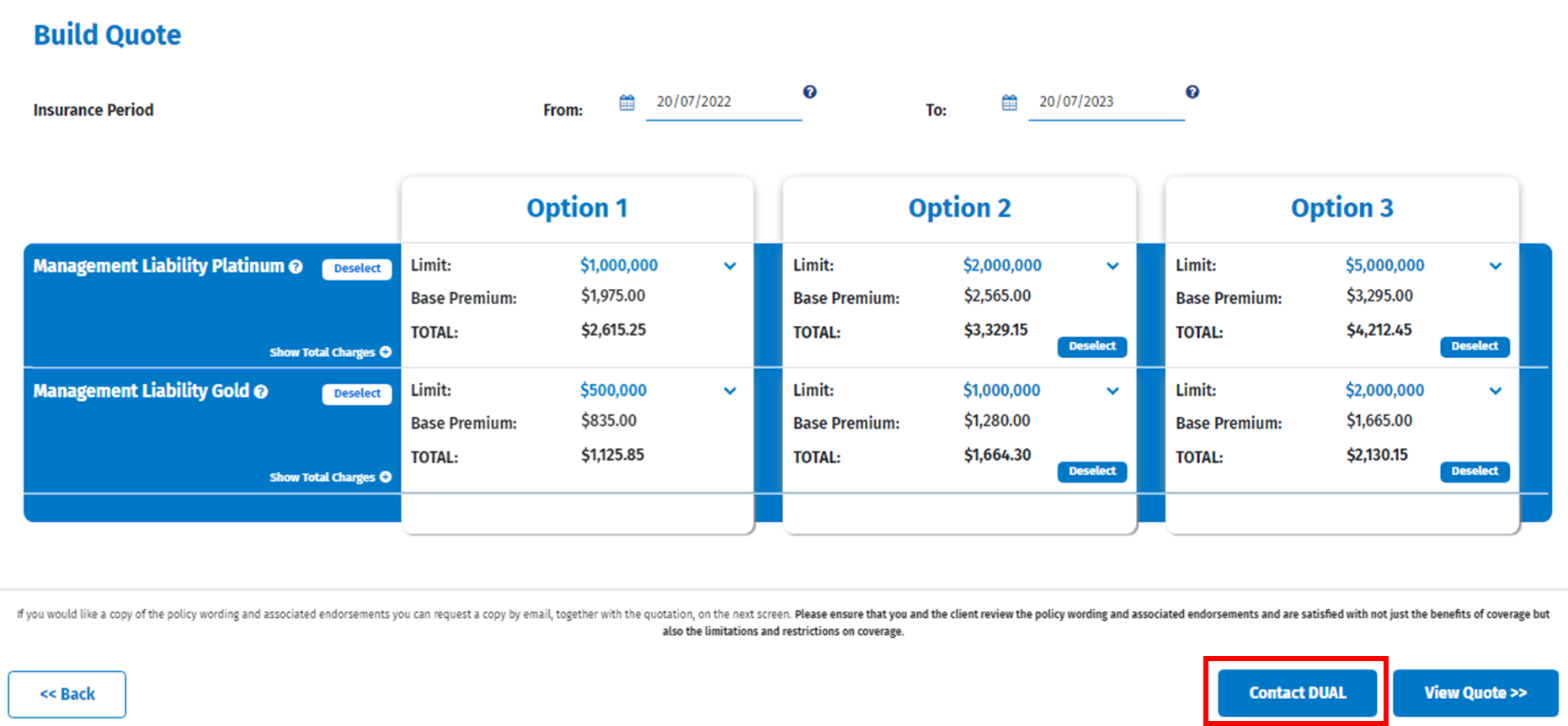
Add a message or comments you may have, then click 'Upload PDF', select the proposal form or any supporting material and then click 'Send'.
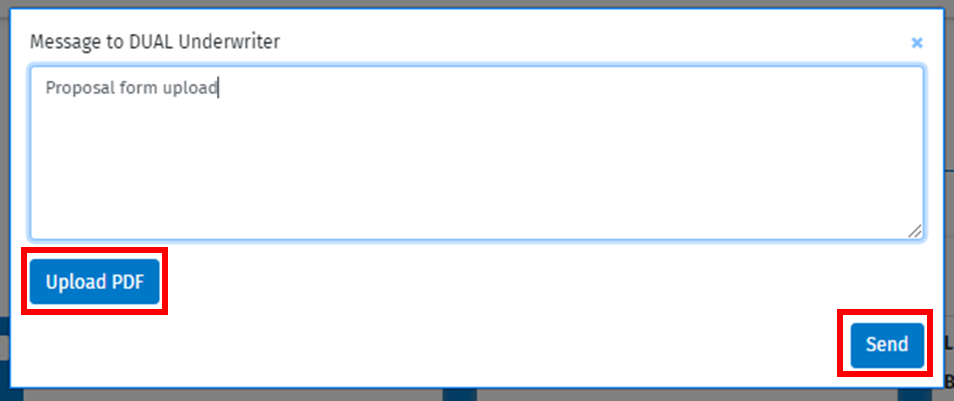
Alternatively, a WebRater Underwriting Product Summary is generated and sent to you with the quote email and binding documents, which is a summary of the clients information and answers entered. You will not have the option to upload a proposal form upon binding.
If you would like to discuss anything further, please email any enquiries to your local DUAL Underwriter or email DualEnquiries@dualaustralia.com.au.
